1. Setting up your wordpress site with authentication plugin2. Update your wordpress info on writeany.com3. Enjoy automated posting as draft to your Wordpress siteStill Need Support?
You will only need to set up this integration once. Here are the steps:
1. Setting up your wordpress site with authentication plugin
In addition to the option to download an HTML file, we offer automated posting to Wordpress (post under draft) to help you save time.
To enable this integration, install and activate the Wordpress REST API Authentication plugin on your website.
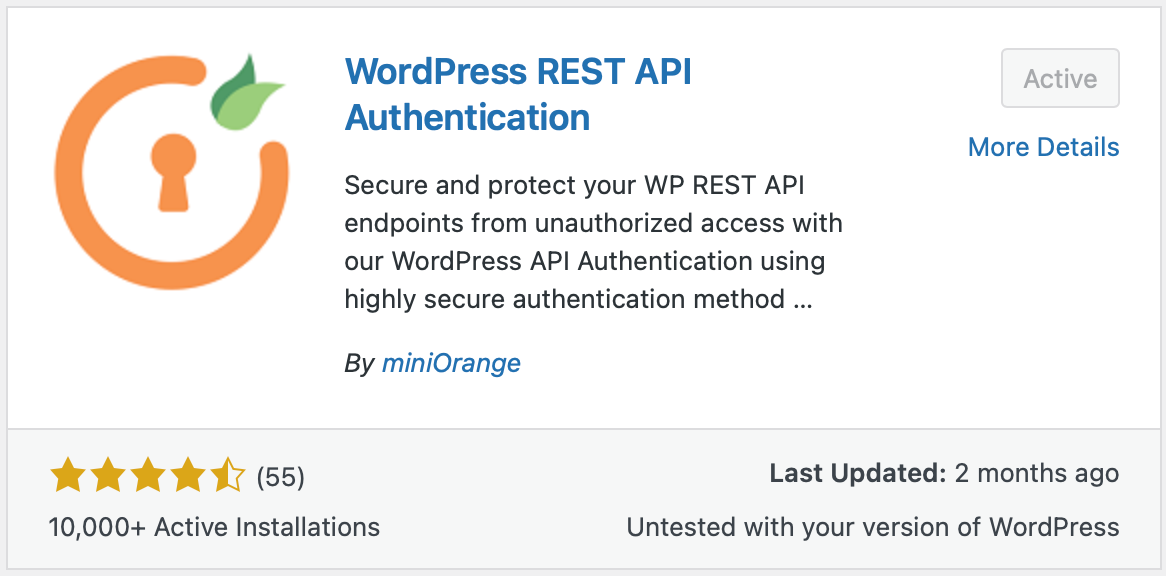
Then, click on JWT AUTHENTICATION
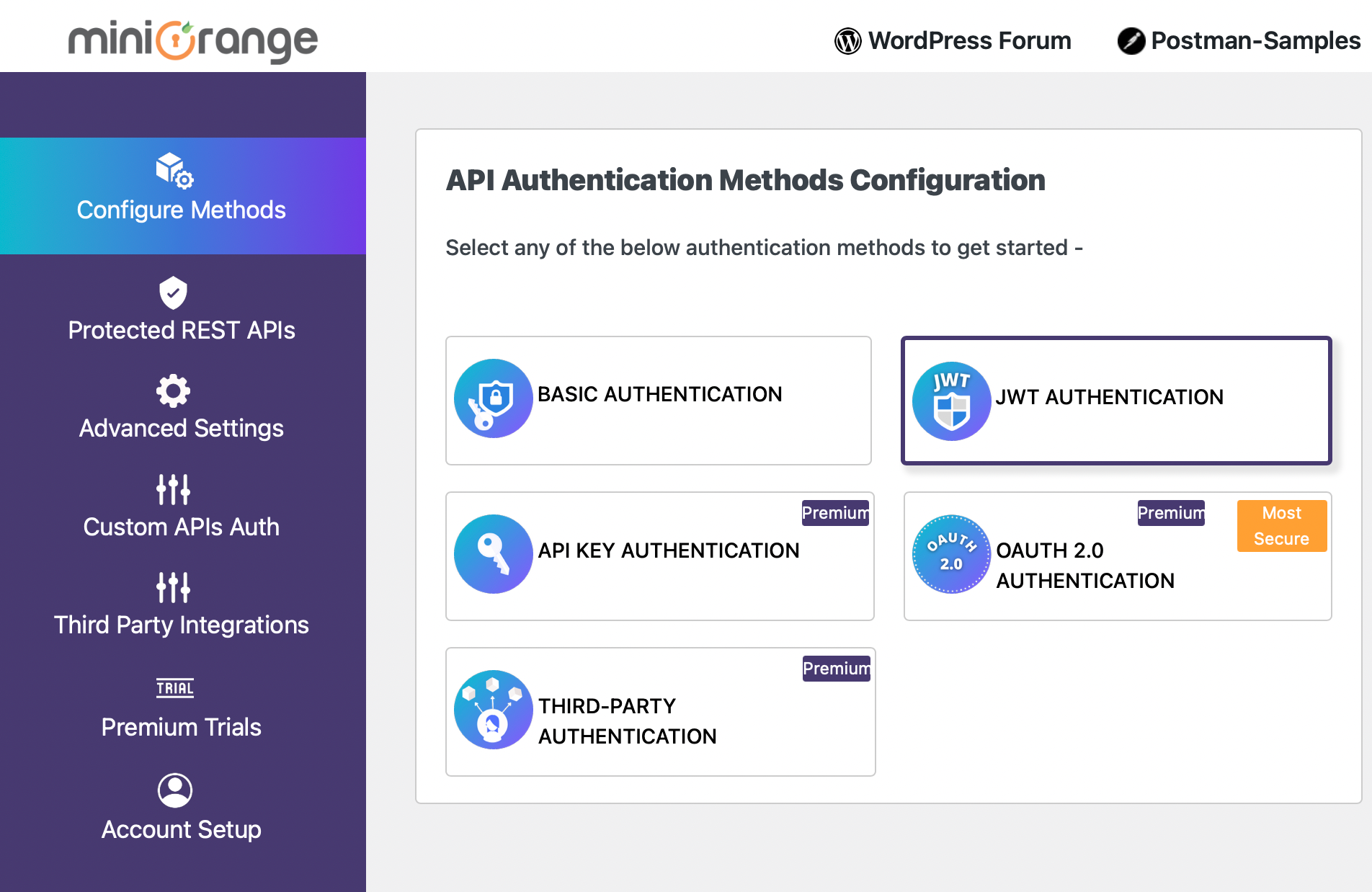
Click Next
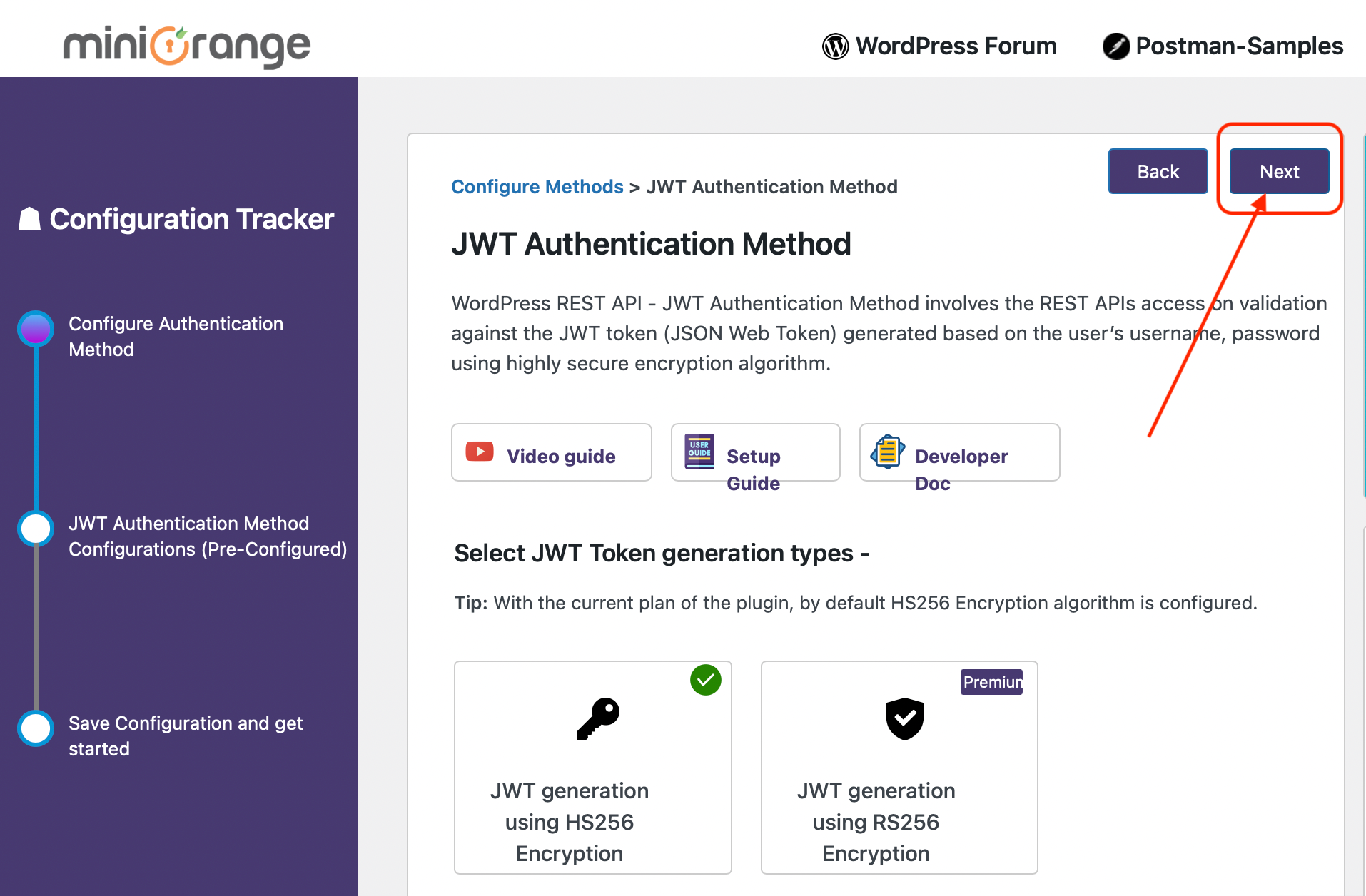
Finally, click Finish
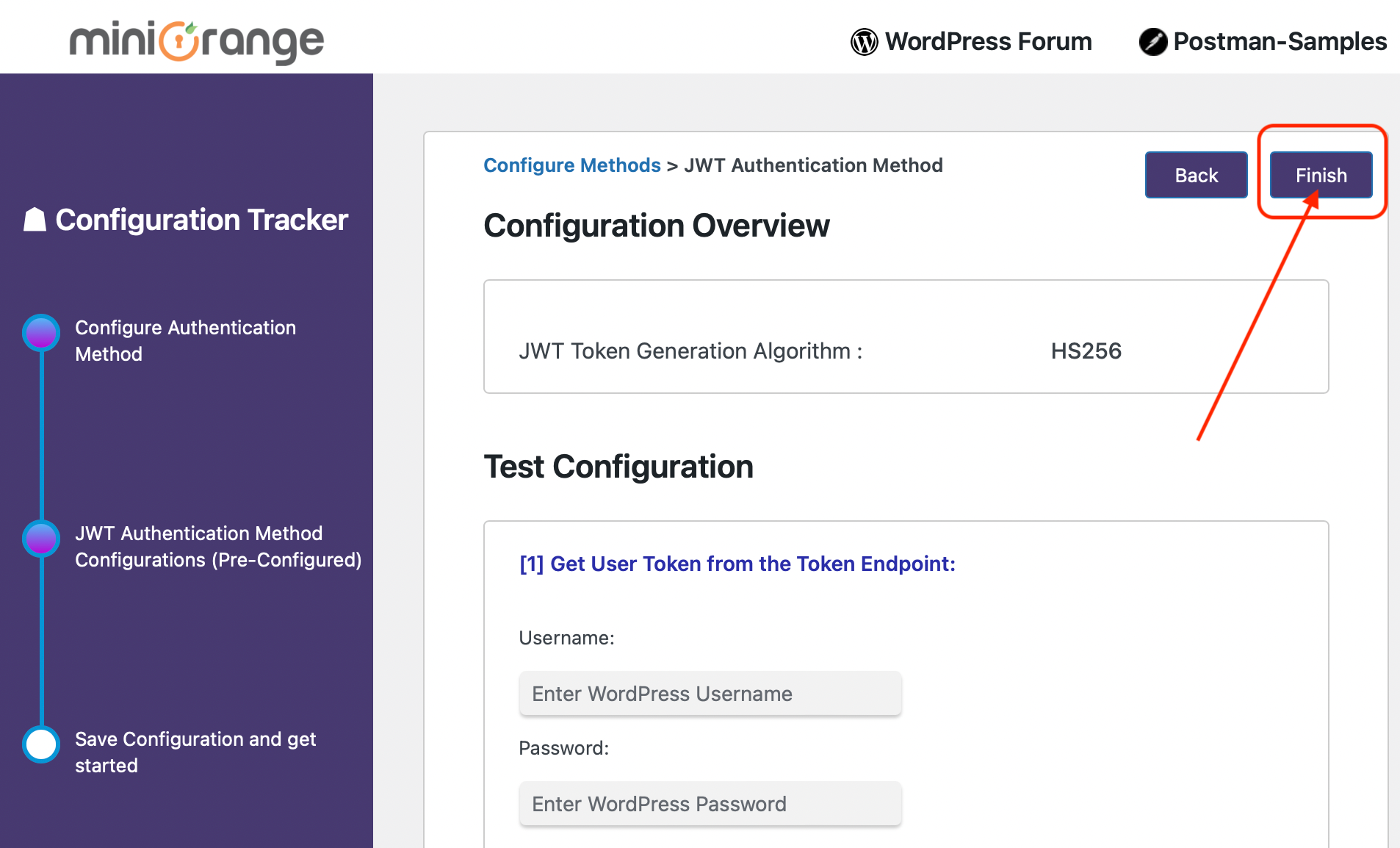
2. Update your wordpress info on writeany.com
Voilà! Now come back to fill in the form with your credentials:
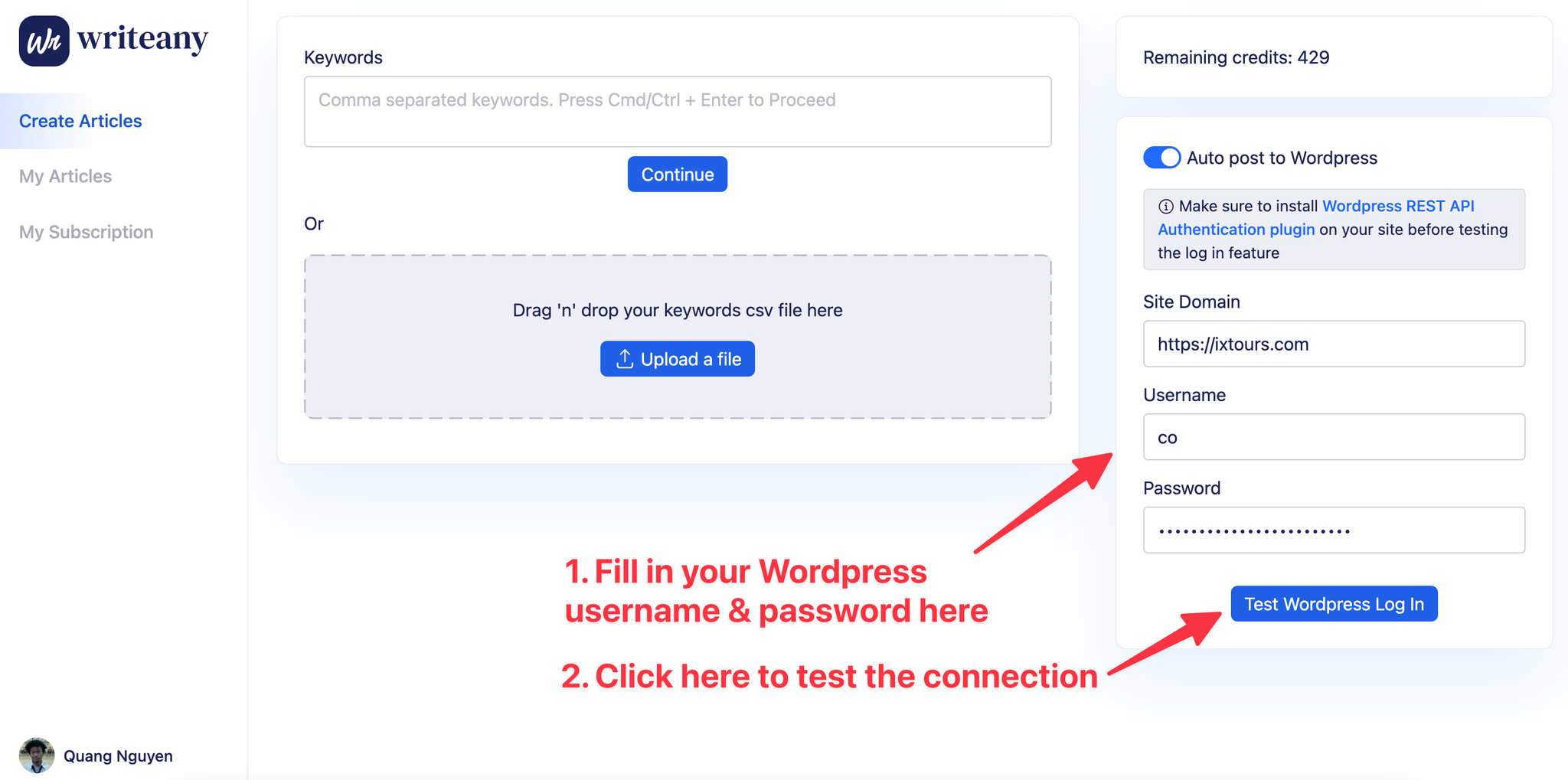
We suggest you create another username and password specifically for writeany for ease of management.
On security matter, rest assure, your credential is NOT stored in our database but is stored on your own local devices instead. That means we don’t know your username & password and will never be able to log in to your website or risk losing this information to a database attack.
Finally, click Test Wordpress Log In .If you follow all the steps above, you will receive a green notice "WordPress connection established".
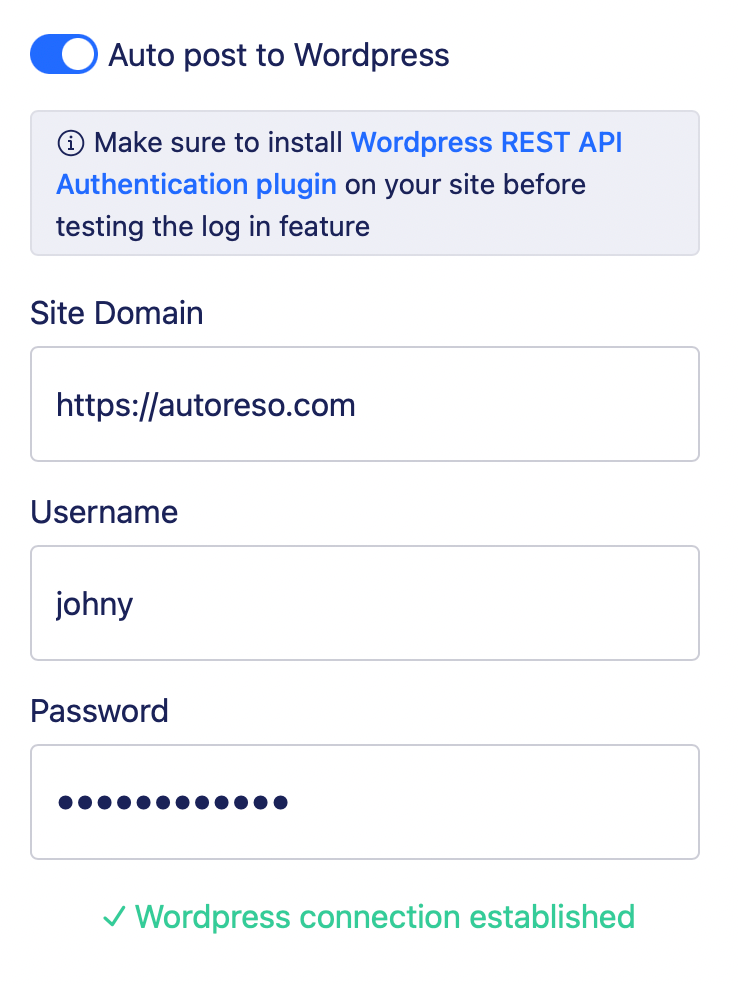
3. Enjoy automated posting as draft to your Wordpress site
From now on:
- For single article mode, you can choose to post to Wordpress as draft with a simple click
- For bulk mode, we automatically post all the articles to your Wordpress under draft status.
Still Need Support?
Contact Us: Although we strive to make it as easy as possible, you may encounter issues along the way. In such cases, you can always contact us for assistance at the following address:
support@writeany.com