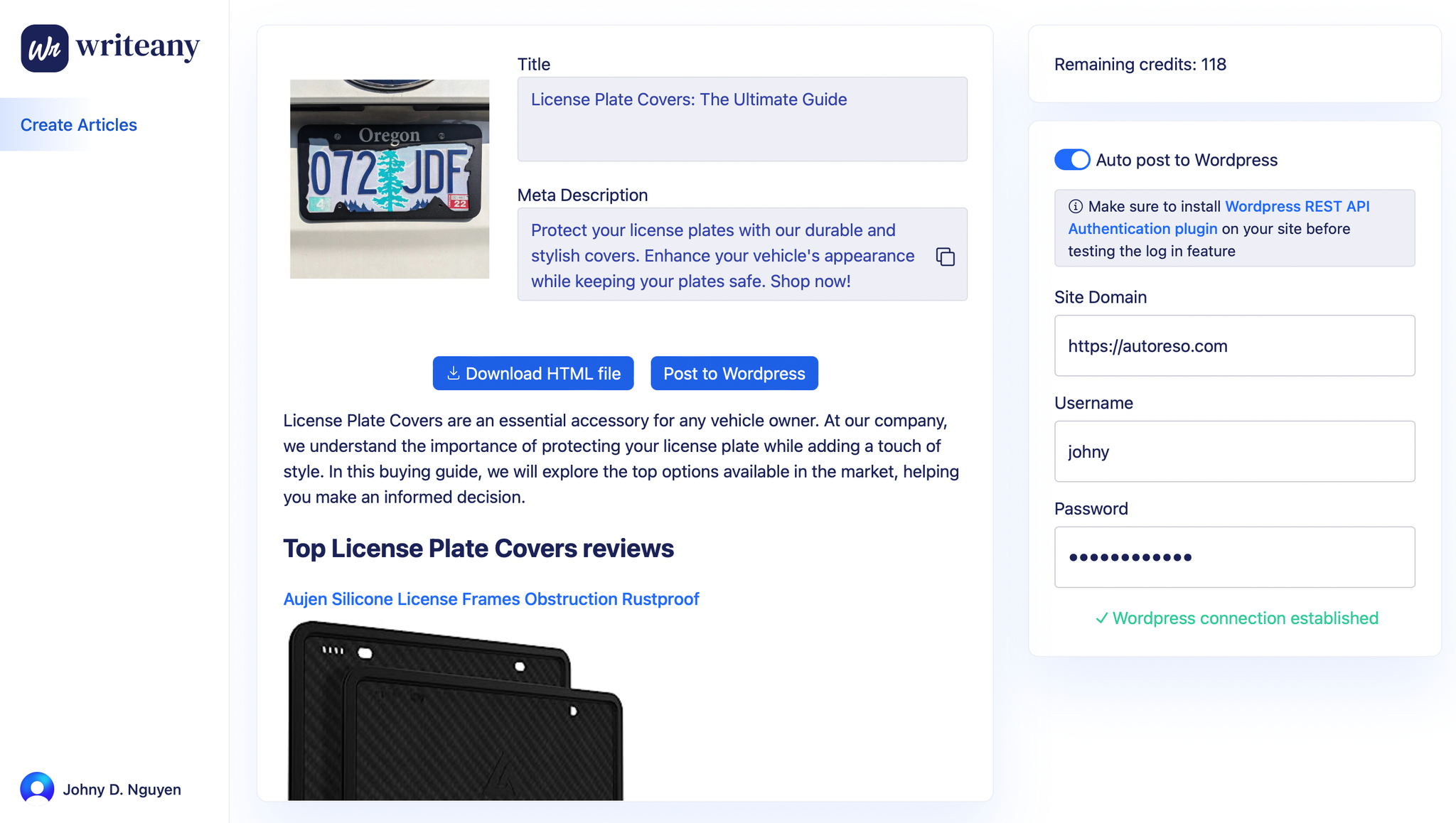1. From Keyword(s) to Article(s)
Here we will use a keyword 'bmw style wheels' from our keyword research as an example:
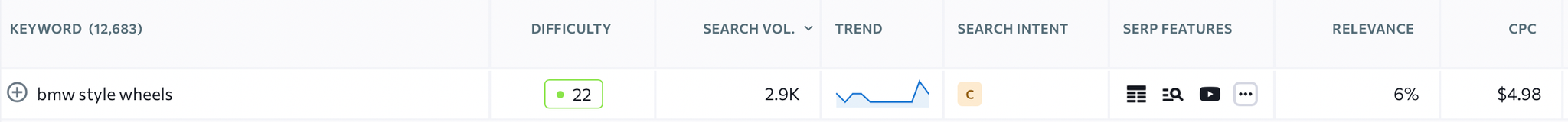
To create content based on a keyword, first type the desired keyword(s) into the box and then press Cmd + Enter (for Mac users) or Ctrl + Enter (for Windows users).
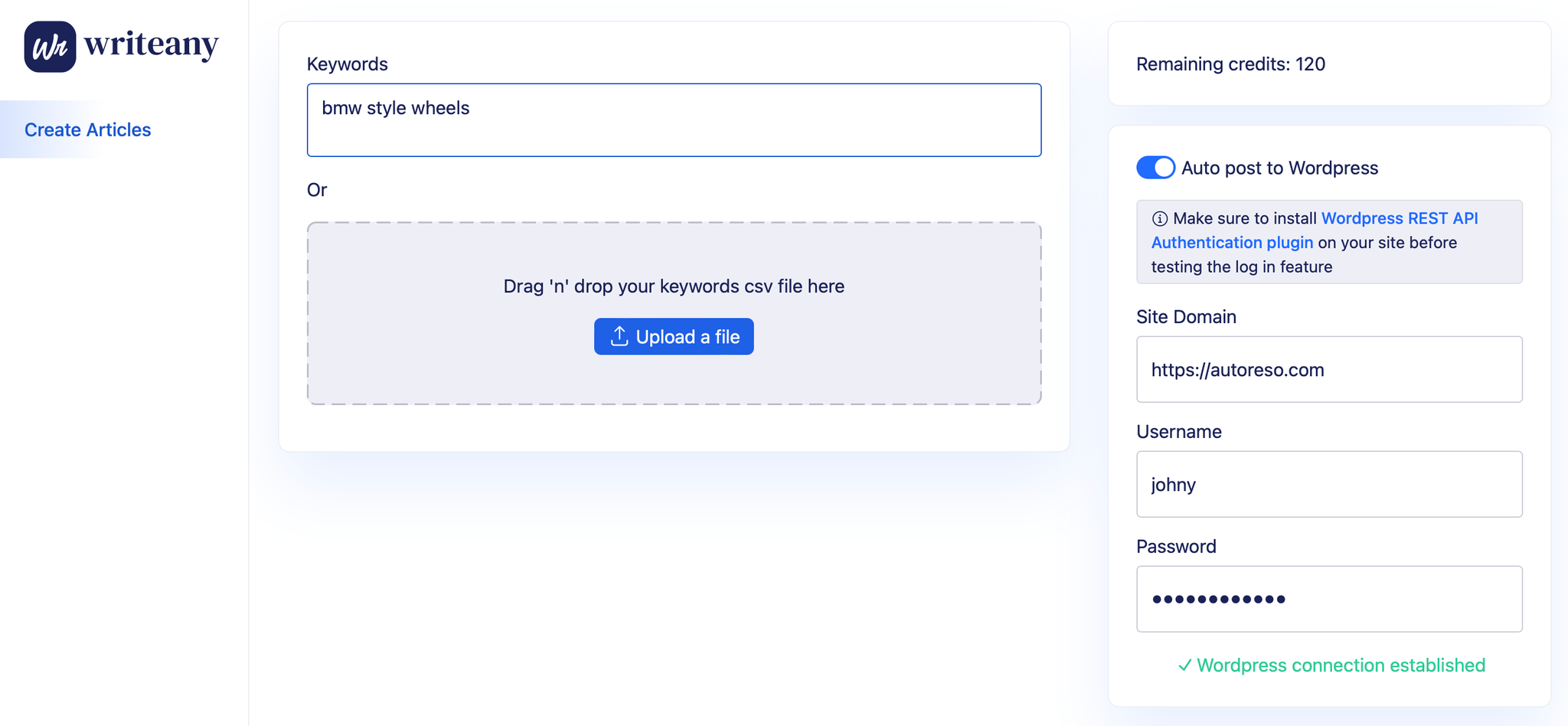
Next, you can select the type of content you want to create. Currently, there are two content templates to choose from:
- Generic Blog (for informational and commercial content)
- Amazon Round Up (for commercial and transactional content related to Amazon products). Please ensure that you fill in your Amazon Affiliate ID before generating the article.
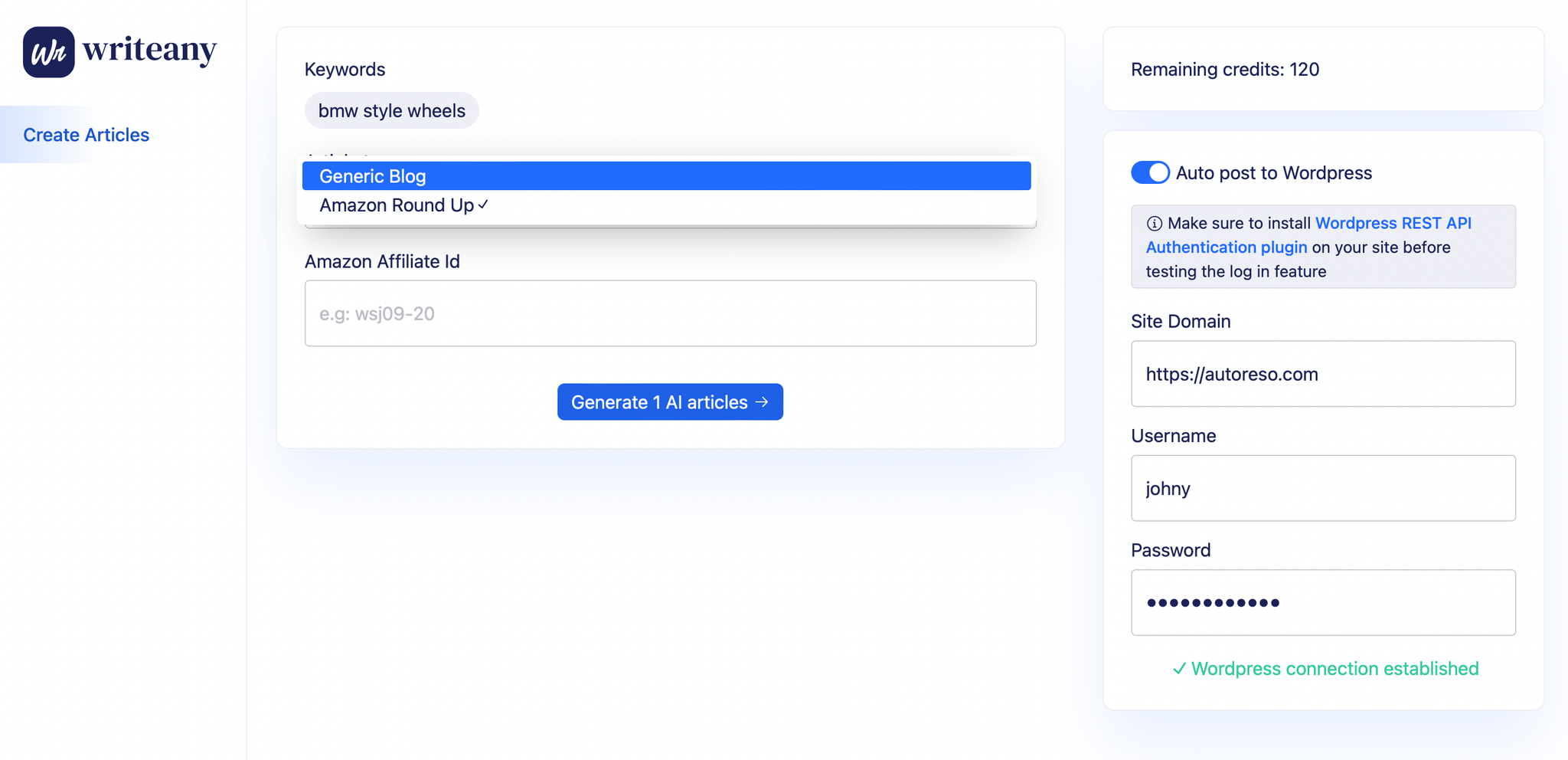
2. Generic Blog
If you select the 'Generic Blog' template, WriteAny will generate content for you based on your keyword and intention. This process takes less than one minute to complete.
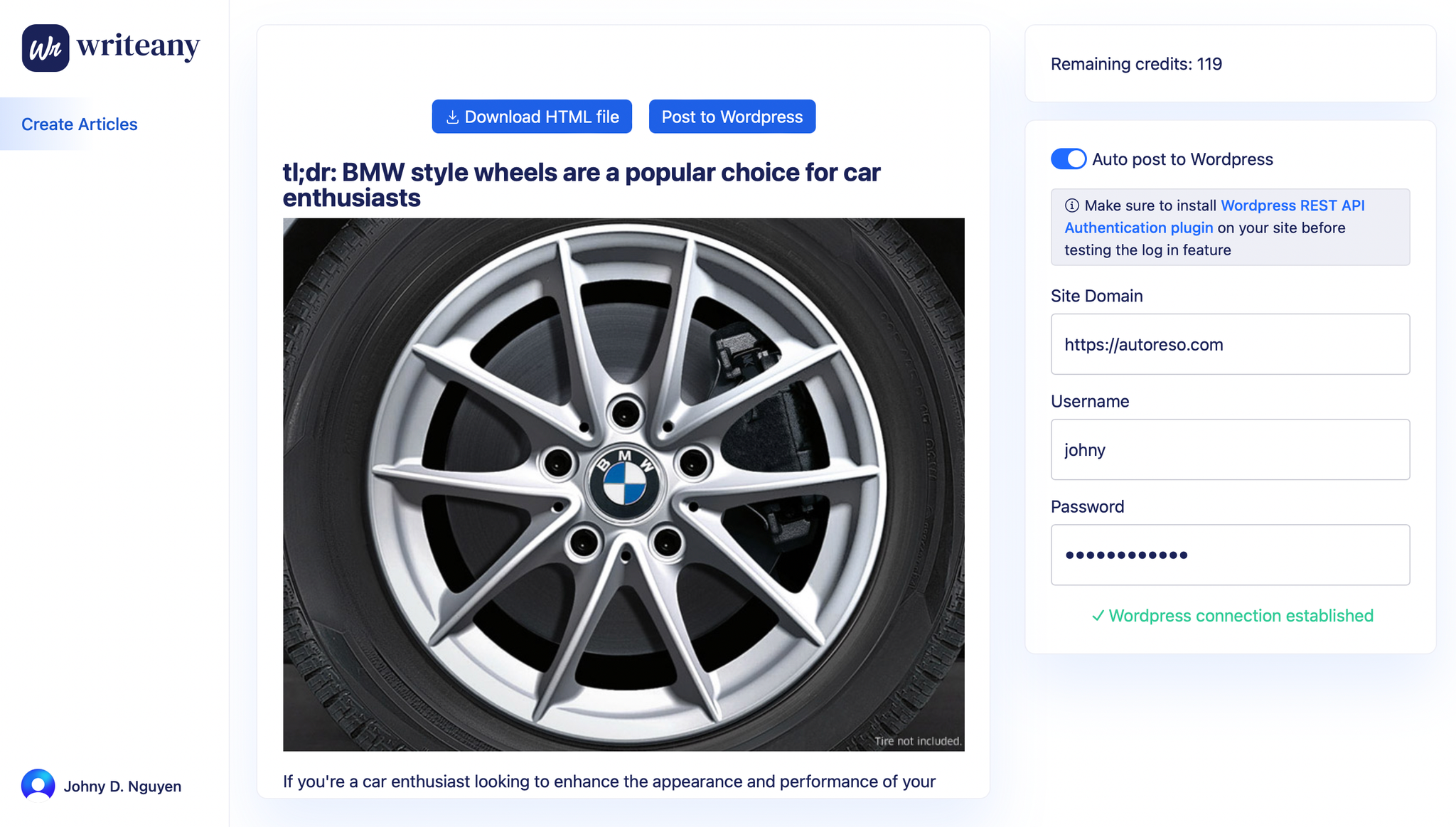
You can then choose either Download HTML file or Post to Wordpress directly. Here is an example of a sample HTML file:
You can copy the content and paste it anywhere you like, even if it's not WordPress.
For WordPress users, we offer an automatic posting feature that allows you to post directly with just one click (see how to setup).
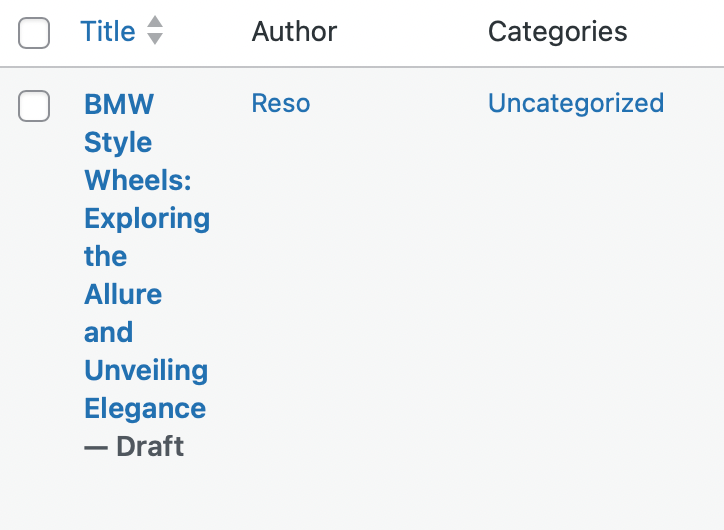
The article will be saved in your Draft so that you can sign in to your Editor to make any desired changes before publishing it. Here is the live sample post.
3. Amazon Round Up
If you select the 'Amazon Round Up' template, WriteAny will generate commercial content for you based on your keyword and intention. This process also takes less than one minute to complete.